I had to apply the SmoothCam node to some Roto mattes and i got a strange result. The SmoothCam node introduced artifacts in the RGBA channels.
Instead of being nice and having a value of 1.0 there were a lot of pixels that now had values of 0.996 forming patterns which changed for every frame.
Depending on the SmoothCam settings i got different results.
Here's one result when feeding a white (1.0) Color node into a SmoothCam node in 8bit:
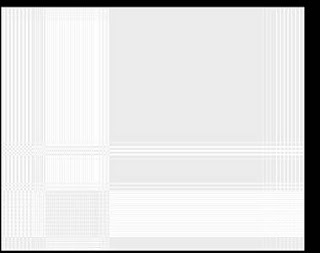
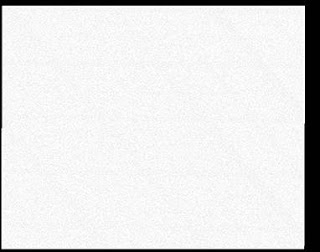
I've added an Expand with the Low Color set to 0.95 so the artifacts are easier to see. The first is the result with only translateLock activated the second with all locks switched on. Setting it to smooth produces similar results.
The hideous thing is that you might not easily see these artifacts on regular images and maybe have introduced these without even realizing it.
So what is the workaround?
The good news is that these artifacts don't occur when working in 16bit or float.That means when working in 8bit you can just add a byte node set to 16bit before the SmoothCam and then add a byte node after that to bring it back to 8bit.
I've never read about this bug anywhere else and as we all know, it will probably never be fixed.